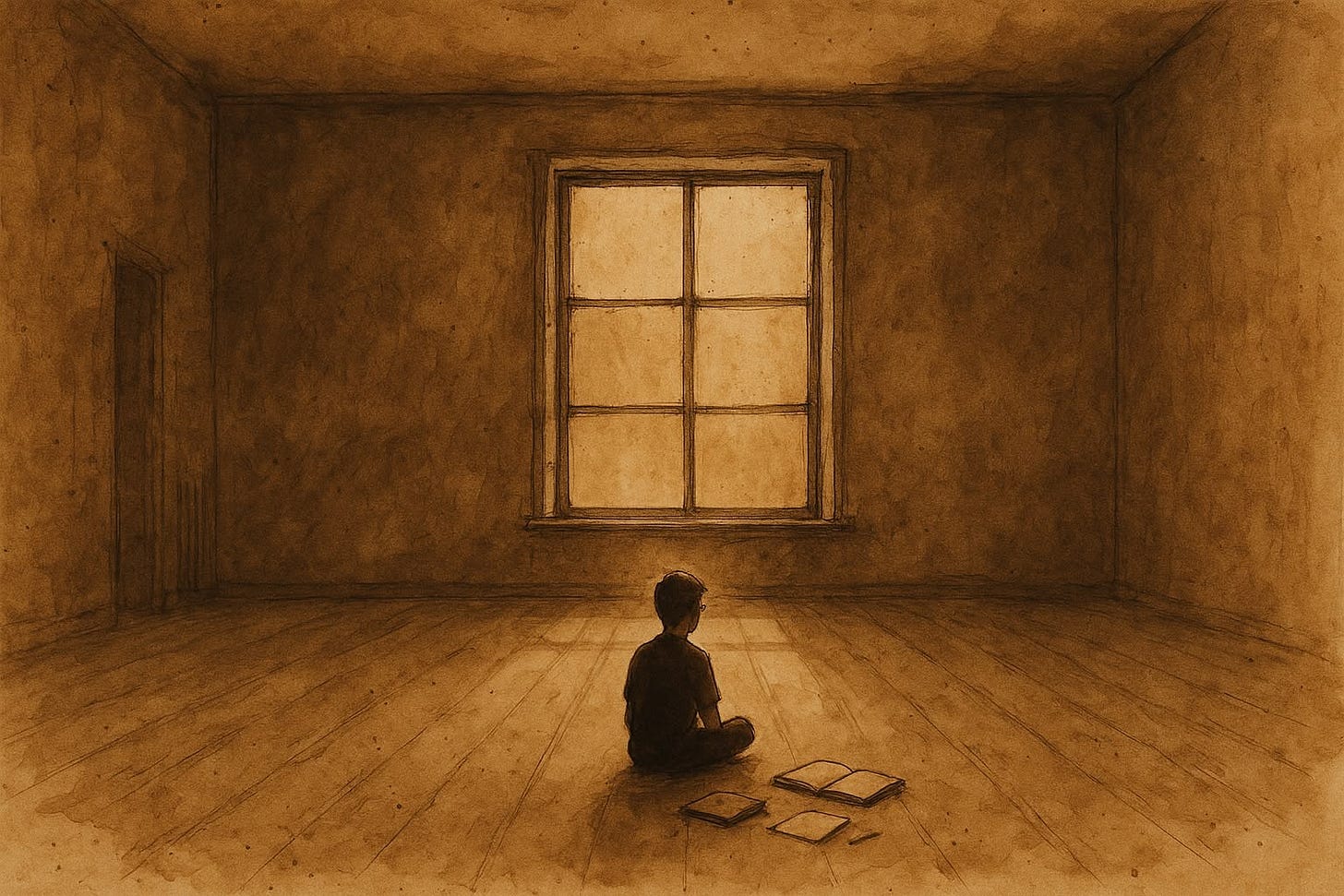Disconnect to Connect
Thoughts on AI writing, thoughts on meditation as a form of focus, Craft gets tags, Macrowhisper updates and some useful Alfred workflows
Hey guys, this is a short one. These are some of the things that stood out from a previous week.
On Focus
This past week I read this article on meditation. Meditation is not something I personally practice, but some of its ideas resonate with me, and I like to read about it to see if there’s anything I can learn or apply to my way of doing things. I have to be honest about something though; the article was a little hard to grasp because it went deeper into the whole science and research behind meditation. It’s not your typical text that presents it in a simple, user-friendly way. Even so, a couple of things really stood out.
After reading it, I kept thinking about how much of what I do—productivity, creativity, seeking inspiration, finding new solutions—is tied to focus and attention. It’s still something I find myself struggling with. Actually, it’s not uncommon for a lot of people in this day and age to have a hard time with this. It’s so easy to lose focus. By now I’ve read hundreds of articles and pieces of advice about information diets, rethinking our relationship with technology, and practical tips to avoid distractions, but it’s still a challenge. This is where the idea of meditation, or just quieting the noise, becomes relevant for me.
One thing that I thought was really special about this article is how it frames meditation as a way of disconnecting so you can connect better. It’s a bit of a paradox: to truly focus, you first have to intentionally learn to take your attention away from things. You have to lower the volume on the surrounding noise so you can turn up the volume on the things you actually want to pay attention to.
“By focusing on one particular thing, like the breath, you’re cranking up the precision weighting assigned to it. You’re holding up the volume knob so that your experience settles around it. By doing so, you also turn down the volume on everything else.”
I think that meditation, presented as a tool for focus is something I’ll probably continue to explore. Yes, I do think it’s great for stress relief—which is one of the popular reasons many people come to it. But if looking beyond that, perhaps there’s something to learn there about ways that can allow us to live more deeply.
On Writing
A couple of days ago, I listened to this episode from the How I Write podcast that I found really interesting. The title, “The Ultimate Guide for AI Writing,” seemed too promising and maybe a tiny bit clickbaity, but I fell for it and honestly wasn’t disappointed.
A big part of what I’ve done over the years involves creative fields like photography, filmmaking, music, and writing. Recently, I’ve noticed that many people in these areas are very skeptical or feel threatened by AI. I get that this is a complex topic. It’s definitely not black and white. That’s why I’m interested in content that explores this debate. I love David’s perspective—the host—and how he argues that AI can’t replace the personal touch. By “personal touch,” he means the unique human experience that’s necessary for good writing. Also here’s the thing: to be able to do good writing, we still need to develop our own taste, we still need to have a point of view and perspective.
I personally think we should be careful about relying on AI only as a shortcut. You can spot this right away. I’m a big supporter of using AI as an assistant or as a tool to help us grow and build skills. It’s great for tossing around ideas and helping us find new directions to explore. Just like writing on paper with a pen can slow you down and get you thinking in different ways, I think using AI as a thinking partner does something similar, you start to see things from new angles. I also like how it can help with tasks that are out of reach for us (this is definitely me when I’m trying to code anything). But when it comes to creative, artistic, or deeply human work, I think there really is like a whole other side to it.
I loved David’s comparison to when musicians started sampling other songs—how it wasn’t even considered music and was very controversial. But after some years, it became accepted because in the end good music is just good music. Perhaps the same will happen with AI in creative fields: good work will continue to be accepted as good work no matter where it came from. The point is that good, personal, honest, and human creative work still must come from humans. This doesn’t disqualify humans who know how to use AI, of course. But the idea is the creator still being the creator, still intentional about the work, staying in control.
I really recommend this episode. There’s a lot to absorb, including practical tips on getting the best results with AI, but the big takeaway for me was the mindset around AI and creativity. I’m even thinking of adding it again to my playlist to listen again soon.
A few highlights:
“The core skills that you need to succeed as a writer are exactly the same. They’re taste, the ability to discern what’s worth keeping and what’s not worth keeping. Whether AI is involved or not, it’s still about taste and discernment.”
“If you can have a distinct, an idiosyncratic take about how the world works, where the world is going, you’re going to be completely fine. That was true, it is true, and it will be true. Past, present, and future. Your unique perspective is your greatest asset in an age of AI.”
On Craft
I mentioned before that an update for Craft with tags was coming soon, and it’s finally here!. There’s also a new web clipper, so if you’re into knowledge management and like saving stuff from the web, then this may come in useful. Together with this new release they’re also offering a recurring 40% discount until August 24.
I’m really loving Craft. One of the things that was holding me back from using it for more projects, notes, and docs was the lack of good search, but now with tags, the possibilities for finding and retrieving knowledge have expanded a lot. It’s become a much stronger contender as a place to store information.
On Macrowhisper
This past week, I spent a lot of time working on some updates for Macrowhisper, my automation tool for Superwhisper. My entire week pretty much went to this. A couple of weeks ago, I shared how I connect Superwhisper with Alter, and several of you reached out asking how to do it. It was already possible to trigger URLs by voice with Macrowhisper and the idea was to make a short video to explain how. Well… as I was planning the video, I thought it would be useful if people could have the same kind of context-aware features found in Alter or Superwhisper, but for any app they could plug in with automations. So, I spent the week implementing context awareness directly into Macrowhisper. This was also born out of some of my own frustrations—Alter’s context features can be a bit buggy, and Superwhisper updates have become quite unpredictable, particularly when it comes to its flexibility when used for AI assistance. I just never know what else will change or which of my systems will be affected. So I wanted to have this safe inside Macrowhisper.
This leads to another story. To build these new features, I paid for another month of Cursor. The support many of you have shown for Macrowhisper is what allowed me to do this, so thank you. Something about the pricing system in Cursor has changed though. When I first came up with Macrowhisper’s idea, I built the entire thing and never ran out of credits in the entire month. This time used up my monthly quota in just a couple of days.
Then, just as I was starting to wonder what else to do, ChatGPT-5 became public, and the Cursor team gave users free access for the first week. With access to GPT-5, not only was I able to finish my planned updates, but I also decided to finally build an Alfred workflow for Macrowhisper, something I had been thinking for a while. Most of my previous Alfred workflows have been done with JavaScript, which I know very little of and even with the help of AI required quite a bit of effort. This time, I fed an Alfred workflow I discovered built with Swift by another developer, along with the Alfred documentation, into GPT-5. I dictated/transcribed my ideas while on a walk at the park, threw everything at the AI that evening, and got the first version right away. It took about a day and a half to fix bugs and finalize all the configuration. It was still super fast. My first impression of GPT-5 is that it’s very smart, maybe better than Claude 4 for use in Cursor, but the speed in every other AI app I have is way too slow. I guess I’ll be sticking to 4.1 for simple/general use cases. I’m hoping this is just related to it being a recent release.
The new Alfred workflow is now another way to start dictating and immediately trigger Macrowhisper actions or automations, and I’ve included it in the Macrowhisper repository.
I’m also working on another cool update for Macrowhisper: clipboard stacking. Normally, if you’re dictating with Superwhisper and copy multiple things, only the last item is used. With this update, you’ll be able to copy several items, and they will all be stacked and sent to your favorite apps as context. I’m excited to share more about this, so expect a video on these updates soon. Remember that Macrowhisper can also be used with Superwhisper’s free tier, so you can really do a LOT or free.
On Alfred
While looking for that Swift-based workflow to feed to the AI, I stumbled upon the creator’s GitHub profile again and found some other very useful Alfred workflows he’s made recently.
Finder Crawl: This one lets you quickly filter the contents of your current Finder window. Super useful if you have a folder open and want to dive deeper without clicking through everything.
Grep This: You can select an entire document or text and search for a specific string. It also works with some files. Very helpful.
Clipboard History Search: This one is sort of a clipboard history add-on. I already have my own workflow that provides some helpful actions for Alfred’s clipboard history, Pasteflow. But this week, I was looking for a way to filter my clipboard history by the application it came from, and I ended up finding this guy’s workflow again. It’s super useful and does exactly that, among other things. He has so many amazing workflows.
On Cinema
Sorry, Baby (2025). I love this film. You don’t often see some serious trauma mixed up with humor. I thought it was really good. Synopsis: Something bad happened to Agnes. But life goes on… for everyone around her, at least.
Julie Keeps Quiet (2024). Now, this one was a different kind of film that dealt with a similar topic. Definitely more on the quiet side, but still great cinema. Synopsis: As the star player at an elite tennis academy, Julie’s life revolves around the game she loves. When her coach falls under investigation and is suddenly suspended, all of the club’s players are encouraged to speak up. But Julie decides to keep quiet…
Bird (2024). I have loved Andrea Arnold’s work since I first discovered it. But this one and Fish Tank may be my favorites. This was so beautiful, so raw, so poetic. Synopsis: 12-year-old Bailey lives with her single dad Bug and brother Hunter in a squat in North Kent. Bug doesn’t have much time for his kids, and Bailey, who is approaching puberty, seeks attention and adventure elsewhere.
28 Years Later (2025). It had been a while since I’d watched a zombie film. There were a few technical or stylistic things that I’m not sure they worked for me, but in the end I thought it was not bad. Synopsis: Twenty-eight years since the rage virus escaped a biological weapons laboratory, now, still in a ruthlessly enforced quarantine, some have found ways to exist amidst the infected. One such group lives on a small island connected to the mainland by a single, heavily-defended causeway. When one member departs on a mission into the dark heart of the mainland, he discovers secrets, wonders, and horrors that have mutated not only the infected but other survivors as well.
If you liked this you may also enjoy some content I have up on my YT Channel! I don’t hang around social media a lot, but when I do I’m on IG or Twitter. You can also check out some of my online classes, listen to my music, or in case you haven’t already, subscribe to my weekly newsletter. Thank you for reading!